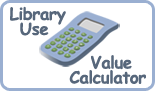Using the Internet
Basic Computer Skills
Goodwill Industries Online Learning
Free, innovative online opportunities to anyone who wants to learn or improve their technology skills, and become more successful in both work and life.
Techboomers
Learn how to use popular websites like Facebook, Gmail, Netflix, Amazon, and more with free video tutorials and articles.
Cyber Security
Cyber Security Tips
Get advice from US-CERT about common security issues for non-technical computer users.
FBI’s Cyber Crime site
Learn about the FBI’s role in combatting cyber crime, get information on the latest threats, find advice, and report incidents.
On Guard Online
Find practical tips from the federal government and the technology industry to help you be on guard against internet fraud, secure your computer, and protect your personal information.
Privacy: A Guide for Washington Citizens
The first privacy guide published for Washington citizens on privacy in the digital age.
Stay Safe Online
Information to educate and empower society to use the Internet safely and securely at home, work, and school.
Email - Free Account Providers
Email - How To
About.com: Email
Read articles, reviews, tips and tricks that will explain everything you need to know about email.
How E-Mail Works
Learn what happens when email is sent and received, what SMTP and POP3 are, and some basic email etiquette.
Evaluating Websites
Evaluating Internet Health Information
Use this tutorial from the National Library of Medicine and learn to evaluate medical information that you find on the internet.
Evaluating Web Sites from Indiana University (Bloomington) Libraries
Use this one page guide to learn about deciding whether a web site is useful for your needs.
Thinking Critically about World Wide Web Resources
Use this detailed checklist to evaluate resources you find on the web.
File Creating, Sharing & Storage
Google Docs
Use this free web-based word processor and spreadsheet to share and collaborate with others online.
Scribd
Publish your files online to share or sell.
Zoho
Use this service to create documents, spreadsheets, presentations, and much more. Share and collaborate with others from any Internet connection.
Media Sharing
Flickr
Upload digital photos and videos, create slideshows, and share with friends or the world.
Pixelpipe
Upload your content and distribute it to online destinations such as blogs, photo sites, and other social networks.
YouTube
Watch and share videos.
Search Engines
Search Engines with Filters
Ask.com
To filter, select "Always Filter Content" in the "Content Filtering" section.
Bing
To filter, select what level of filtering you want in the "SafeSearch" section.
Google
To filter, choose your preferences in the SafeSearch Filtering setup.
Yahoo! Search
To filter, set the "SafeSearch Filter" option via the "Search Preferences" page. You must have a Yahoo account to save this setting.
Search Engines for Kids
Ask Kids
Use Ask.com’s natural language search engine designed for kids.
Ivy’s Search Engine Resources for Kids
Use this site to search safe-for-kids search engines, links, web guides and specialized searches.
Yahoo! Kids
Have fun with a safe-for-kids search engine that has games, movies, music and more. Also includes tips for parents.
Search Techniques
About.com: Web Search
Learn the basics of web searching with articles on search tools, search tips, directories and more.
Noodletools : Choose the Best Search for Your Information Need
Find suggested search engines for the type of information you need. Categories include defining a topic, researching a specific discipline, and finding a specific media type.
Searching the Internet Effectively
Discover better techniques for finding what you are looking for on the world wide web.

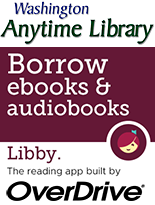
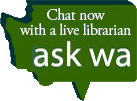

![W.W.P. Co. [exterior]](/sites/ritzville/files/uploads/wrh/waRitz3045.jpg)
![W.W.P. Co. [interior]](/sites/ritzville/files/uploads/wrh/waRitz3046.jpg)



![Cafe [interior], 1938.](/sites/ritzville/files/uploads/wrh/waRitz3099.jpg)